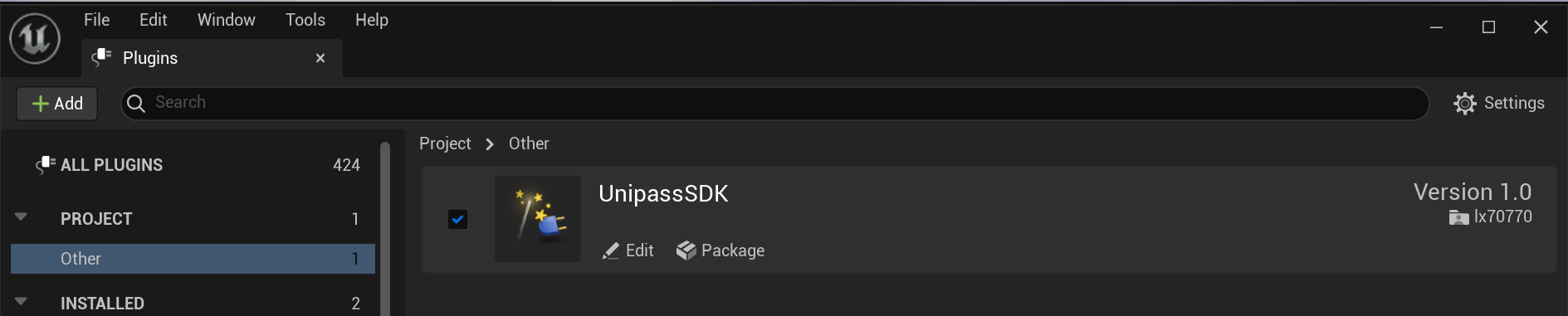Quick Start
| Version | Last updated | UniPass Wallet Entry URL | UPgrade Instruction |
|---|---|---|---|
| v0.0.1 | 2022.12.09 | https://testnet.wallet.unipass.id/ | Add Connect / Transfer / Sign Message support |
Resources
tip
UniPass Wallet entry URL used by current demo: https://testnet.wallet.unipass.id/
Windows
Try demo on Windows. Please download portable executable file of Windows from Google drive.
System Requirements
- Unreal Engine 5 version:
5.0.3
Installation
There are two ways to install UniPass SDK:
- Install UniPass SDK to local UE5 project
- Open your project root directory which
[ProjectName].uprojectlocate at - Create a directory, and set its name to
Plugins. IfPluginsalready exists, skip this step. - Copy directory
Plugins/UniPassSDKof UniPass SDK toPluginsdirectory.
- Open your project root directory which
- Install UniPass SDK globally
- Open Unreal Engine’s default installation path. The default path on Windows is
C:\Program Files (x86)\Epic Games\Launcher\Engine - Copy directory
Plugins/UniPassSDKof UniPass SDK toPluginsdirectory of Unreal Engine’s default installation path.
- Open Unreal Engine’s default installation path. The default path on Windows is
Open UE5 Editor, navigate to Menu → Edit → Plugins , check the option to enable UniPassSDK.